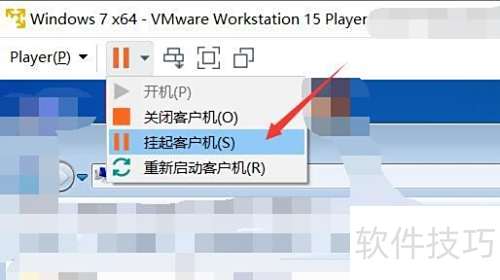本文讲解如何在VMware Workstation 15 Player中暂停虚拟机的运行。
1、 启动VMware Workstation 15 Player应用程序。

2、 点击暂停图标右侧的下拉箭头,所示。
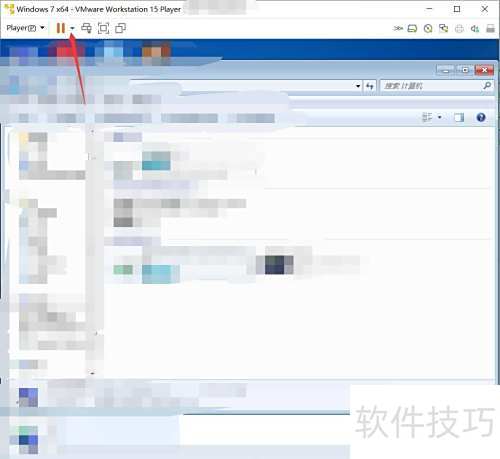
3、 点击挂起客户机按钮即可,操作所示。
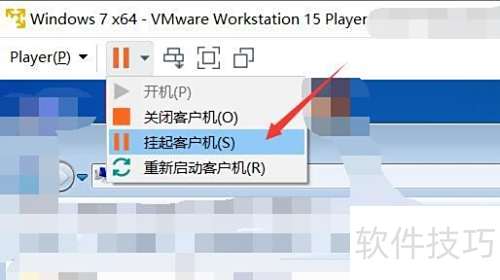
本文讲解如何在VMware Workstation 15 Player中暂停虚拟机的运行。
1、 启动VMware Workstation 15 Player应用程序。

2、 点击暂停图标右侧的下拉箭头,所示。
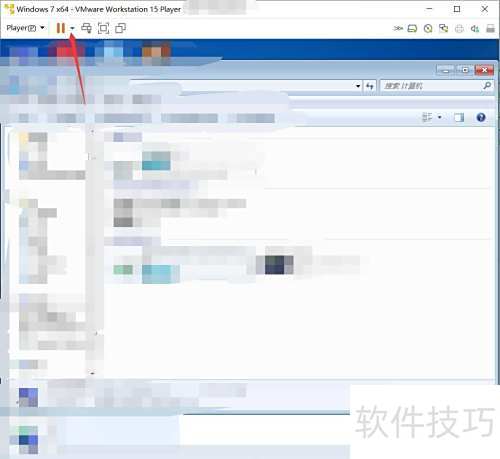
3、 点击挂起客户机按钮即可,操作所示。