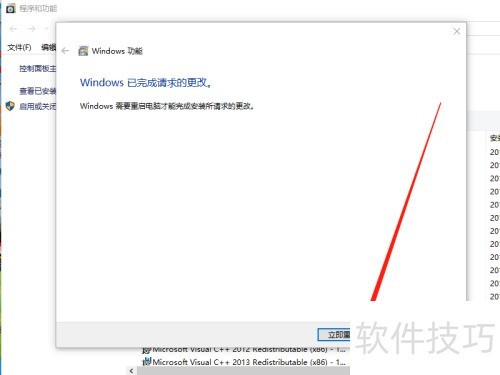彻底移除Win10系统自带的Internet Explorer浏览器方法
1、 点击开始菜单,进入Windows附件并选择所需程序。

2、 在Internet Explorer图标上点击鼠标右键
3、 点击卸载按钮开始操作

4、 点击左侧启用或关闭Windows功能选项。
5、 取消勾选 Internet Explorer 前面的复选框即可。
6、 确认后立即卸载,速度很快。
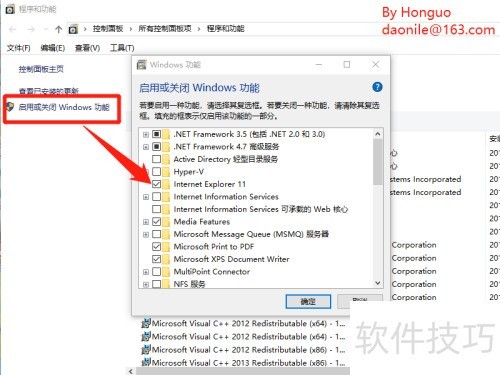
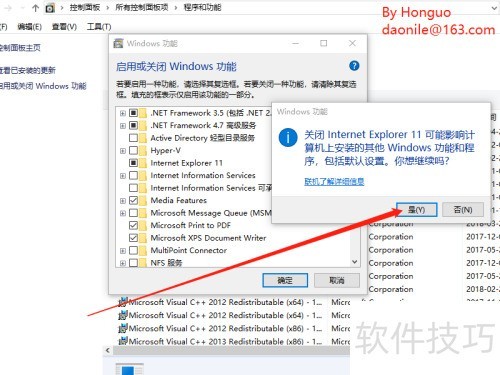
7、 重启或下次开机后,Internet Explorer将不再存在。
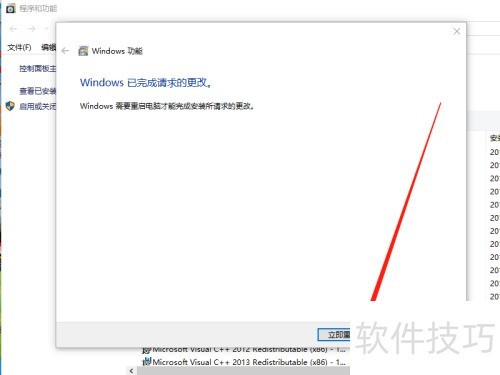
彻底移除Win10系统自带的Internet Explorer浏览器方法
1、 点击开始菜单,进入Windows附件并选择所需程序。

2、 在Internet Explorer图标上点击鼠标右键
3、 点击卸载按钮开始操作

4、 点击左侧启用或关闭Windows功能选项。
5、 取消勾选 Internet Explorer 前面的复选框即可。
6、 确认后立即卸载,速度很快。
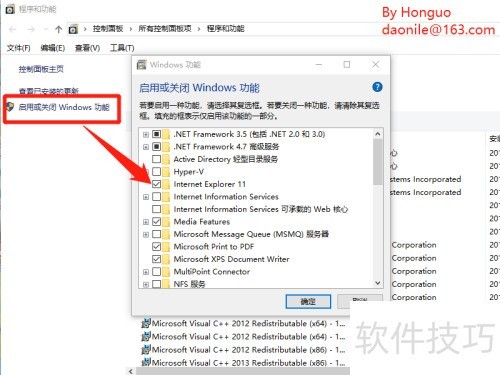
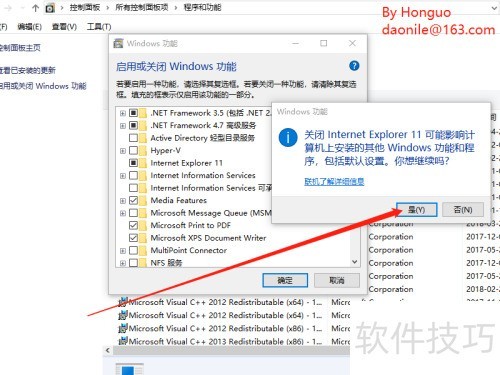
7、 重启或下次开机后,Internet Explorer将不再存在。